If you have a part that you need CAD for, you might have heard that 3D scanning is a good way to get it. Below, we’ve broken down everything that you need to know about getting CAD from a 3D scan and important factors to consider when looking to reverse engineer a part.
Reverse Engineering
We refer to the process of turning a 3D scan into CAD as reverse engineering. It is, however, only one method of reverse engineering a part. Traditionally, reverse engineering a part was done with hand tools. This meant using calipers, micrometers, and other measurement tools to take manual measurements of every feature and drawing the part from scratch. While this method is still used for simple designs, reverse engineering from a 3D scan is typically faster and more accurate.
Why Reverse Engineer?
Our customers frequently don’t understand the need for reverse engineering. We’ve already 3D scanned their parts, which makes a 3D model, so why the extra step? The reality is that the mesh models produced by 3D scanning are fundamentally different from the CAD models they’re used to.
 Mesh (STL)
Mesh (STL)
A mesh is what you get when you take a 3D scan of a part. All the data points that the scanner collects initially form a point cloud. These points are connected with lines to form triangular faces which make up the surface of the mesh. However, unlike CAD, a mesh is defined only by the triangles that it is comprised of and, as a result, cannot distinguish between features like surfaces or holes. For this reason, CAD is much easier to edit parametrically than a mesh.
Meshes, typically STL files, are also the files used to 3D print parts and perform part inspections. Machining from a STL tends to be hit or miss, as support for this file type is not universal.
Generic CAD (STEP & IGES)
When reverse engineering from a 3D scan, the deliverable you receive will be a generic CAD file, such as STEP or IGES file. Generic CAD gives you only limited ability to change a design. These file types can be opened in any software package and are used by almost any manufacturing equipment.
Suite-Specific CAD (SLDPRT & IPT)
Suite-specific CAD, or CAD that has been designed from scratch, is more versatile than generic CAD. Unlike a STEP or IGES file, suite-specific CAD gives you access to a complete feature tree for your parts where you can easily edit the parameters of your design. The reason this form of CAD is not a deliverable for reverse engineering is because this type of file would require that the part be drawn into the program from scratch, as opposed to reverse engineered from a scan.
Additionally, suite-specific CAD is restricted to a single CAD package. For example, a Solidworks SLDPRT could not be opened in Inventor. The SLDPRT would have to be saved out as a STEP or IGES file to open in Inventor, which would remove your ability to edit the design parametrically.
When You Need CAD
Any time you find yourself without CAD for a part, 3D scanning and reverse engineering can help, whether you’re looking to manufacture more parts, modify the original design, or just want the CAD for your records.
Hard-to-Find Replacement Parts
It can be hard to find replacements parts for equipment that is older and no longer in production. However, 3D scanning and reverse engineering the parts you need to replace will allow you to manufacture the replacements yourself. You can even 3D scan damaged and broken parts and repair them during the reverse engineering process. With CAD in-hand, you can machine, injection mold, or even 3D print however many you need.
Legacy Parts
You may currently be manufacturing parts that pre-date the existence of CAD software and exist only as prints or just physical parts. You may may want to improve upon the original design, change your manufacturing process, or just have the CAD for your records. With the 3D scan to CAD process, these parts can be digitized in no time.
Lost CAD
Additionally, you may simply not have a CAD file due to loss or deletion. Technology can fail, and you don’t always have a backup of everything. Therefore, if you want to reproduce parts identical to the original or alter the design for future use, you will find yourself in need of a digital design file that you can easily edit.
 Designing Form-Fitting Aftermarket Parts
Designing Form-Fitting Aftermarket Parts
Reverse engineering is also helpful when designing a product that closely fits an OEM part. By 3D scanning the OEM part, you can create a solid CAD model to serve as the basis of your new design. This will ensure that your design is as close to form-fitting the first time and reduces the number of revisions needed during the initial design and prototyping phase.
Good CAD Comes From Good Scans
When reverse engineering, the quality and accuracy of the CAD you get is directly tied to the quality of your 3D scanning data. Unfortunately, not every scanner on the market is suitable for the scan to CAD process. Hobbyist and consumer 3D scanners, which are readily affordable and accessible to most people, simply cannot capture details and features with the same accuracy as an industrial 3D scanner. In fact, they may not even catch small details because their minimum 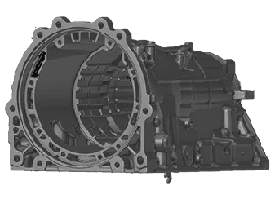 feature size is larger than the feature you wish to scan.
feature size is larger than the feature you wish to scan.
For example, an industrial blue light scanner can accurately capture data from features as small as 0.002”, while a consumer grade scanner may only be as small as 0.02”. Industrial 3D scanners collect much more data than the consumer alternative, which translates into a much more thorough scan. As such, most people will outsource their 3D scan to CAD projects to companies with these industrial scanners to save on money, time, and frustration.
And beyond that, all 3D scanning technologies have different areas in which they excel, so knowing which one will work best to capture the most accurate scan of your part will save you from frustration and time wasted later. To view a comparison of the industrial 3D scanning technologies that 3 Space offers, click here.
Scan to CAD Software
Once a scan of a part has been taken, CAD cannot be created at a simple push of a button and automated by the software. Rather, turning a scan into usable CAD is a combination of automated and manual tasks.
Automatic Work
 When the completed 3D scan is imported into reverse engineering software, the first step in the process is feature recognition. This is an automated process which will try to define as many recognizable faces and features of the part as possible. If a high quality scan was achieved, this will set up the technician with an excellent blueprint from which to create the CAD.
When the completed 3D scan is imported into reverse engineering software, the first step in the process is feature recognition. This is an automated process which will try to define as many recognizable faces and features of the part as possible. If a high quality scan was achieved, this will set up the technician with an excellent blueprint from which to create the CAD.
Manual Work
Now, the technician will select features and faces and tell the program where to divide a face or adjust a dimension. They may also have to define holes and other such features for the software because the program may not recognize it as such and try to fill it in with a face. From here, the technician must draw CAD over top of the scan, using the mesh as a blueprint to create smooth, noise free CAD. Depending on the complexity of the part, this process can take an anywhere from an hour to a few days.
As-Built vs Design Intent
An important point to remember when reverse engineering is what your intention for the CAD is. A scan will reproduce a part as-built, which means it is a representation of the physical part and not the original design. Any production errors or wear on the part will be present in the resulting mesh. Obviously, if your goal is to reproduce the original design, this is not acceptable. If something on the part is broken or warped, it can be recreated in-spec during the reverse engineering process.
3D Scanning to CAD at 3 Space
Here at 3 Space, we frequently help customers that want their part to be 3D scanned and reverse engineered. Our scanning technicians have years of experience with advanced 3D scanners and reverse engineering software. They can handle anything from the simplest to the most complex reverse engineering job and can produce excellent quality CAD for you using any of our various 3D scanning technologies. You can have a usable CAD file in hand in as little as 48 hours. Contact us for more information.
