3D printing resolution is the quality, or level of detail, at which your part is created. In general, the printer’s movement on both the XY and Z planes determines how fine the resolution will be, with smaller movements typically yielding higher resolutions.
In this article, we’ll discuss the multiple factors that contribute to a 3D printer’s resolution and explain how it differs for each of the main six 3D printing technologies.
Minimum Feature Size
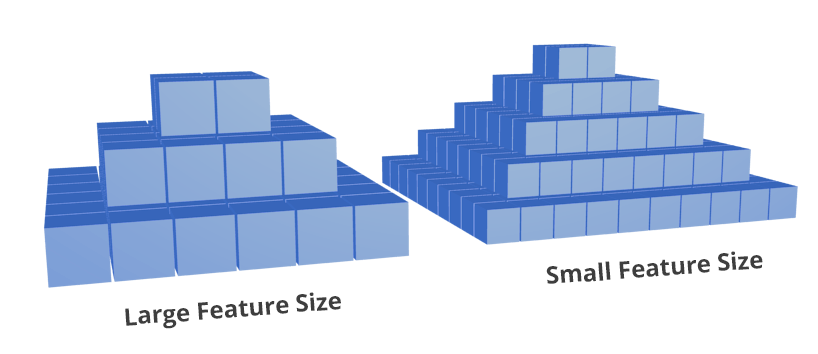 Minimum feature size is often confused with XY resolution. While XY resolution does play a role in determining the minimum feature size, there is more to it than that. Basically, minimum feature size is the smallest “thing”, or “dot”, a printer can make. This is determined by the diameter of the nozzle, hole, or laser on the 3D printer and the height of one layer. You may picture this as a Lego brick. Just as those single units are stacked together to create a larger structure, so do 3D printers use the same method to construct 3D printed parts.
Minimum feature size is often confused with XY resolution. While XY resolution does play a role in determining the minimum feature size, there is more to it than that. Basically, minimum feature size is the smallest “thing”, or “dot”, a printer can make. This is determined by the diameter of the nozzle, hole, or laser on the 3D printer and the height of one layer. You may picture this as a Lego brick. Just as those single units are stacked together to create a larger structure, so do 3D printers use the same method to construct 3D printed parts.
The closest that these dots can be together is either one motor step away or as close as the holes are spaced on your printer’s dot matrix, depending on the technology. Regardless of how close or far apart these dots are, however, keep in mind that any features on your part that are smaller than an individual dot will not resolve correctly. To produce finer features, a printer with a smaller minimum feature size will be required.
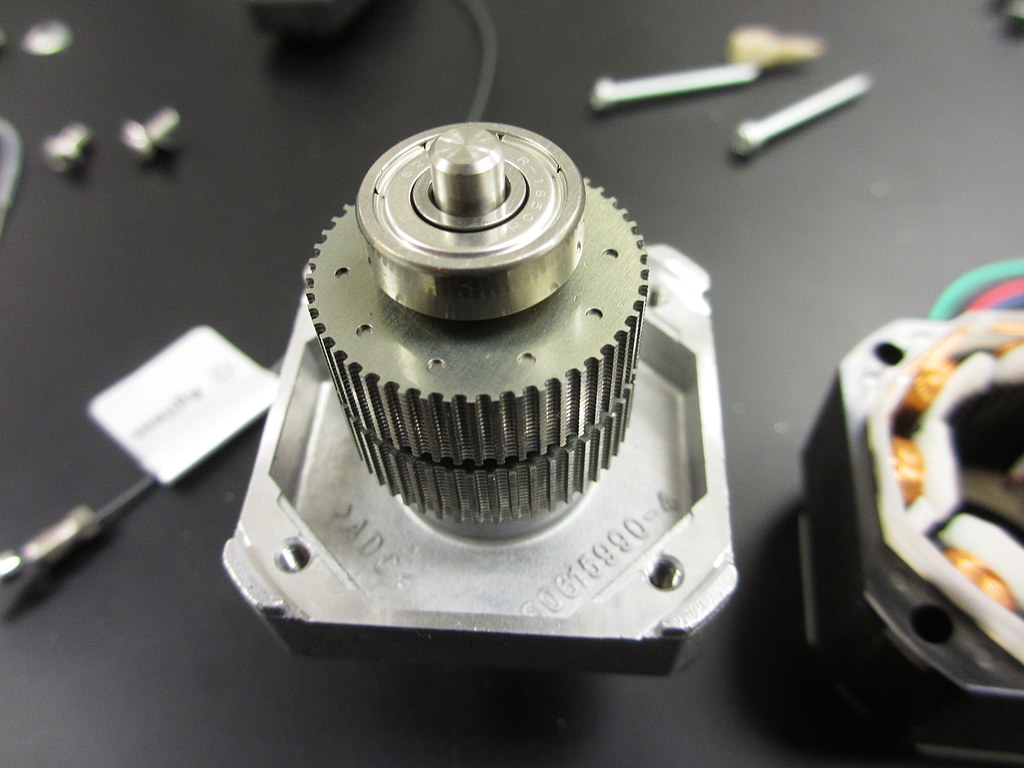 Stepper Motor Resolution
Stepper Motor Resolution
To further understand 3D printing resolution, it is necessary to learn how stepper motors work within 3D printers. The moving components of most 3D printers are driven by stepper motors. One full rotation of a stepper motor’s drive shaft is divided into a specific number of “steps,” which is the smallest amount the motor can turn. Stepper motor controllers tell the motor to turn a specific number of steps, rather than simply to start and stop spinning. Most stepper motors used in 3D printers have a step angle of either 0.9° or 1.8°, making a full 360° revolution take a fixed 400 or 200 steps to complete.
Stepper motors within 3D printers control the positioning of the print head. With a smaller step angle, the motor is able to make finer and more precise movements, which results in a higher resolution.
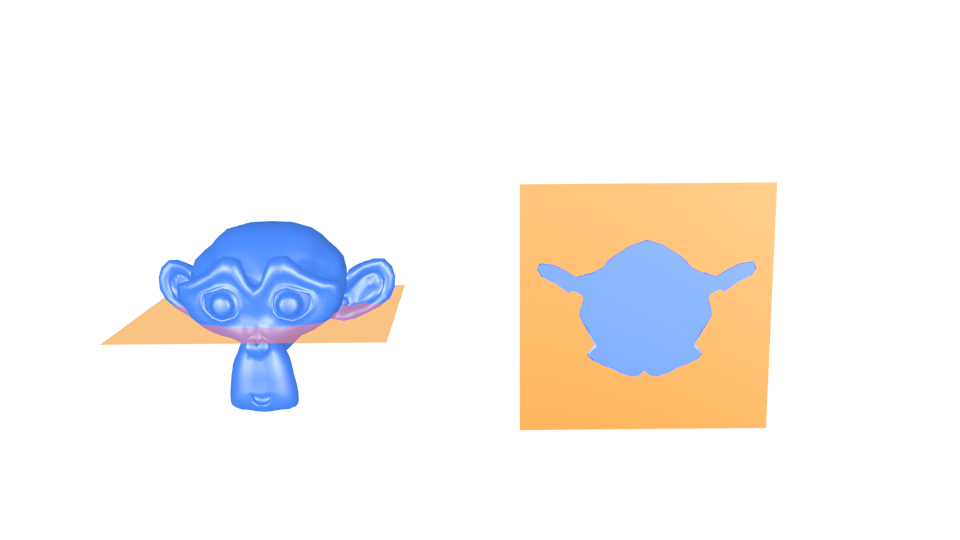 XY Resolution
XY Resolution
The XY resolution of a part occurs on the horizontal plane, which runs parallel to the printer’s build platform. The XY resolution is defined by the smallest movement that a 3D printer’s print head can make on this plane. The print quality of the XY resolution depends on how fine the movements of the printer’s stepper motors are as well as the diameter of the print nozzle or laser, depending on the 3D printing technology. As these numerical values decrease, the resolution becomes finer, and smaller features are able to be defined. It is important to note that the XY resolution may never be finer than the diameter of the print head nozzle or laser.
![]() A good analogy for XY resolution is DPI, or dots per inch. Digital screens are made up of a grid of thousands of single-color pixels. The more pixels the screen has in one square inch, the more detail it can resolve. Similarly, the finer a 3D printer’s stepper motor can turn, the more “dots” in can fit in a square inch, resulting in more detailed parts.
A good analogy for XY resolution is DPI, or dots per inch. Digital screens are made up of a grid of thousands of single-color pixels. The more pixels the screen has in one square inch, the more detail it can resolve. Similarly, the finer a 3D printer’s stepper motor can turn, the more “dots” in can fit in a square inch, resulting in more detailed parts.
Z Resolution (Layer Height)
The other part to the resolution equation is the Z resolution, which occurs on the vertical plane. This is more commonly referred to as layer thickness or layer height. When a 3D printer creates an object from a design file, it first slices the part into hundreds or thousands of cross sections with the thickness of each cross section being equal to the layer height. The shorter the layer height, the more layers there are per vertical inch and the higher the resolution of your parts.
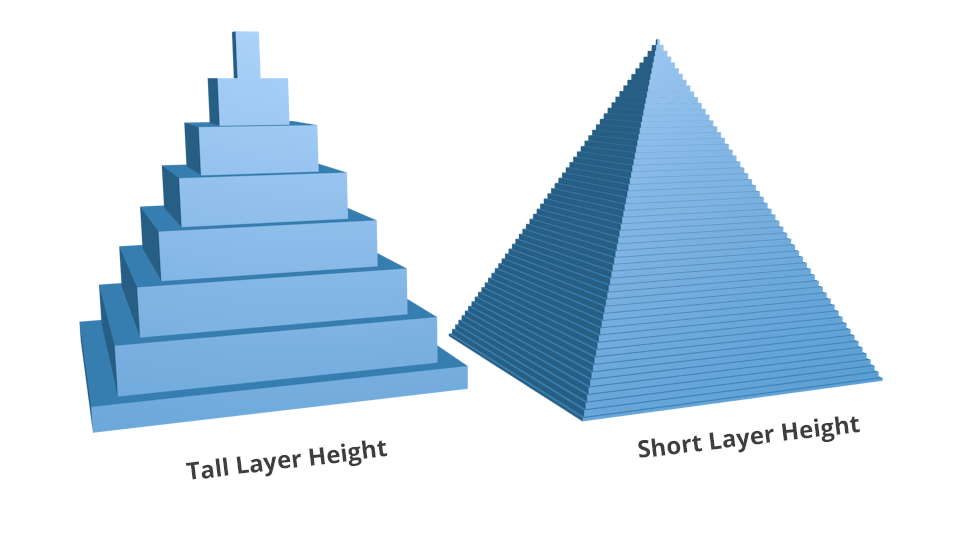 Depending on the 3D printing technology used, these layers can be visible and may even make the surface appear rough, particularly for curved or diagonal faces. Because this visibility is more prominent than the XY resolution, many manufacturers refer to print resolution as only consisting of the Z plane measurement.
Depending on the 3D printing technology used, these layers can be visible and may even make the surface appear rough, particularly for curved or diagonal faces. Because this visibility is more prominent than the XY resolution, many manufacturers refer to print resolution as only consisting of the Z plane measurement.
For a higher Z resolution, layers must be made smaller so that it takes more layers to construct the entire part and finer details and transitions can be made. Doing so increases the build time of the print, but it can also create a smoother transition along the face of an object.
Resolution for Different 3D Printing Technologies
There is a variety of 3D printing technologies, and each one differs slightly from the others in how the resolution of their finished product is determined. Below, we break down what factors are necessary for determining a certain 3D printing technology’s resolution.
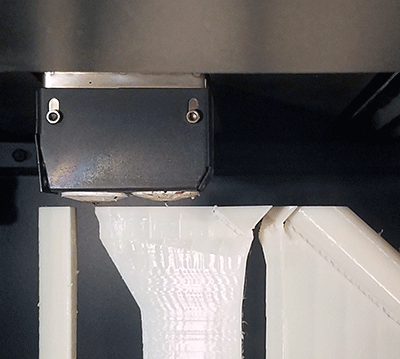 Fused Deposition Modeling (FDM)
Fused Deposition Modeling (FDM)
FDM is a 3D printing technology that creates parts via extrusion. This process involves thermoplastic filament being melted and extruded through a print head nozzle onto the build platform. Due to the nature of the extrusion printing process, factors influencing the print’s resolution are more numerous and complex than they are with other 3D printing technologies.
At its most basic level, FDM’s XY resolution is controlled by the diameter of the extrusion nozzle and the movement of the stepper motor. However, this resolution may also be influenced, or perhaps more appropriately, distorted, by melted plastic flow dynamics. Because the nozzle is extruding a liquid plastic and the build area is enclosed to trap heat around the part, it can be hard for the machine to control the material to such a precise level, especially when compared to the resolution of light-based vat printers, such as SLA, SLS, and DMLS. As such, there may often be extremely thin “hairs”, or strings of material, hanging off the part because of this. Additionally, the extrusion printing process produces ovaline layer boundaries, which can result in a rougher surface finish than the flatter edges of the layers created by other 3D printing technologies.
As for Z resolution, heat plays a large part in the outcome. While it is generally true that smaller layers will get you a finer resolution, you must be sure not to make them too small when using FDM. This is because a layer height that is too small may be subject to heat transfer that distorts previous layers. As the nozzle extrudes a new layer, the heat from that layer may warp the layers below it. Furthermore, gravity can also affect the accuracy of Z layer resolution as layers become compressed by the weight of those layers above it. These distortions may not be readily visible, but they may make a difference for fit and function if they are severe enough.
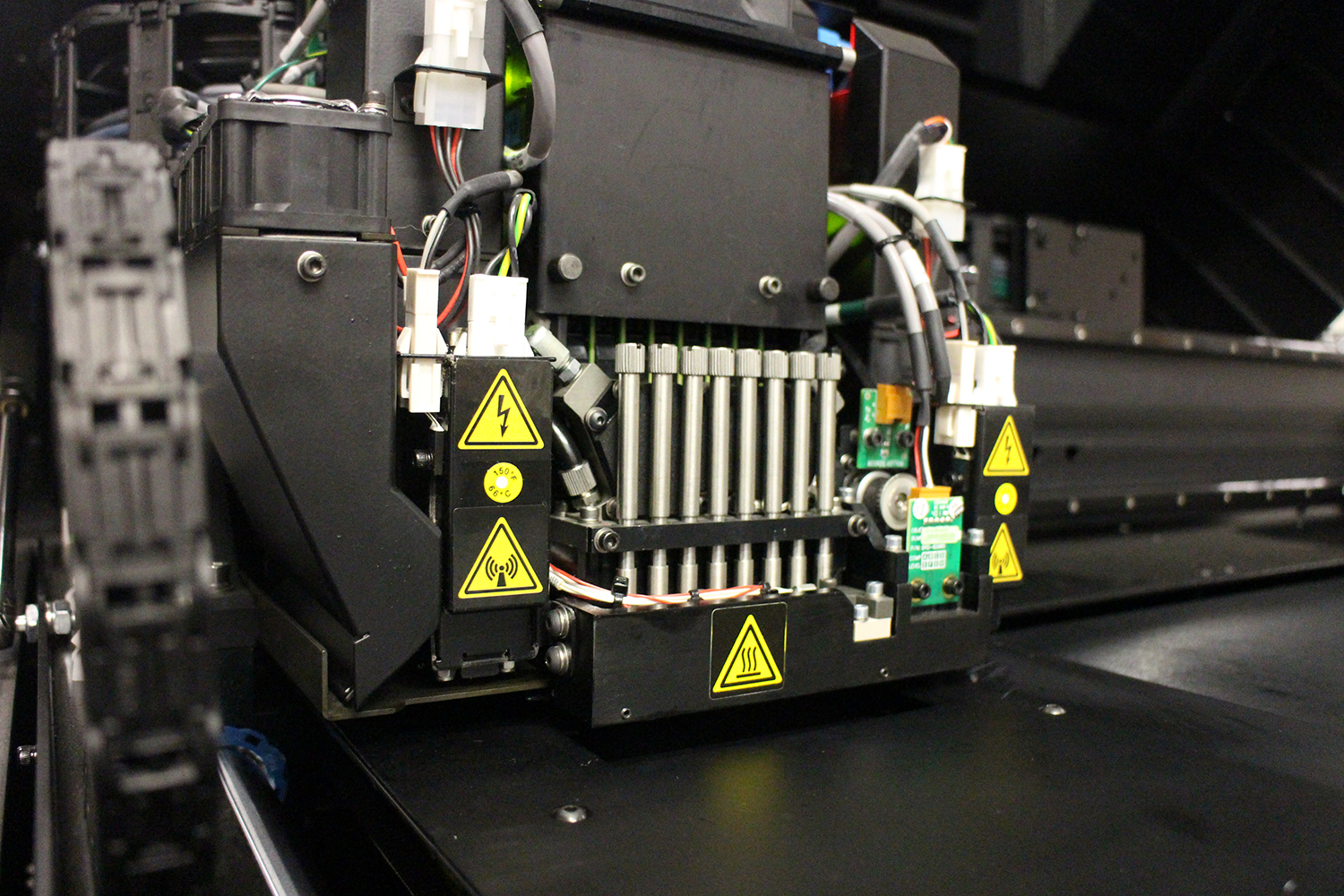 PolyJet & MultiJet
PolyJet & MultiJet
PolyJet and MultiJet are two similar 3D printing technologies. They both function similarly to a dot matrix printer, using dot grids to deposit resin onto a build platform and a UV light to cure the resin. Their resolution relies mostly on DPI. Just as in the screen pixels example above, the more dots that are in an area, the finer the resolution becomes.
It is important to mention that MultiJet will always have a higher resolution than PolyJet due to the state in which each technology deposits its material. For PolyJet, the material is always in a liquid state up until the point it is cured by the UV light. Because of this, the material droplets may spread out marginally on impact with the build platform. In the timeframe between deposition and curing, this results in a lower resolution because of loss of droplet control. MultiJet material, on the other hand, is a solid that must be melted prior to depositing it for curing. Once the heated material leaves the print head, it cools enough to maintain its shape better than that of PolyJet. There is no continued spreading of the droplet, which will contribute to yielding a higher resolution.
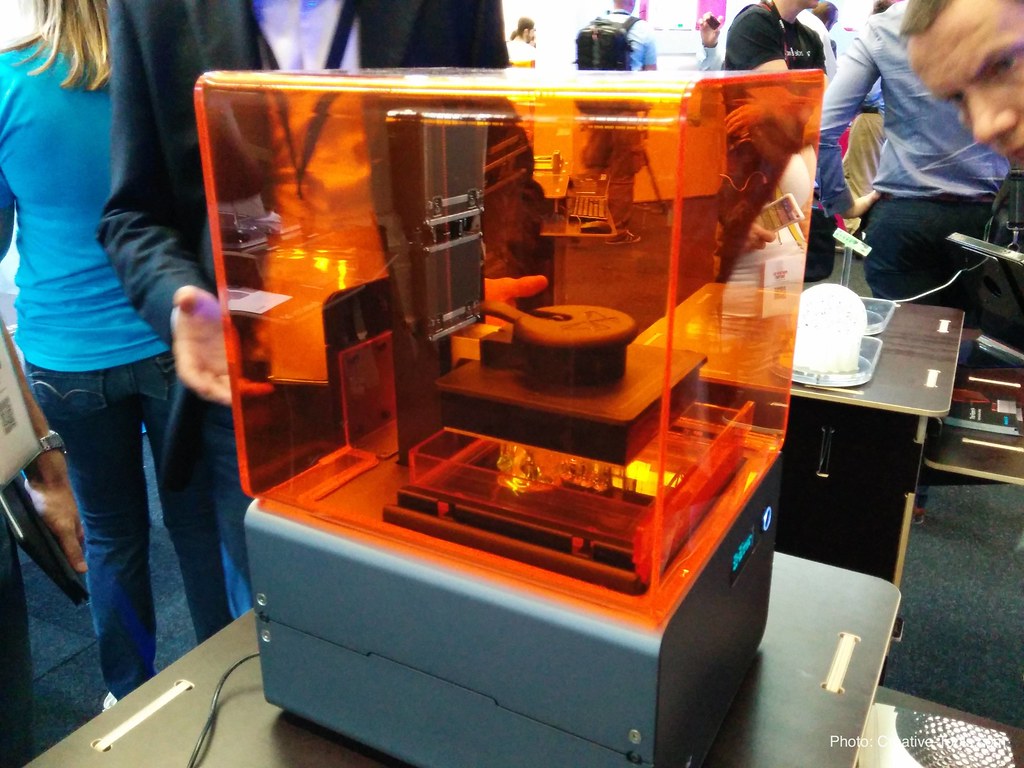 Stereolithography (SLA)
Stereolithography (SLA)
SLA is another 3D printing technology that utilizes resin and UV light. However, it works by depositing a layer of liquid resin that covers the entire surface area of the enclosed build platform. A UV light beam is then directed so that it cures only the resin necessary to make the part.
The resolution of a SLA 3D printer is determined by the diameter, or spot size, of the UV light beam. Since it doesn’t rely on the precise deposition of material from a print head and the mechanics of melted plastic flow dynamics, this light-based printing is able to reach a finer XY resolution. This step up in resolution is also aided by SLA’s ability to create rectangular layer edges so there is a smoother surface finish.
Selective Laser Sintering (SLS) & Direct Metal Laser Sintering (DMLS)
SLS and DMLS, like SLA, deposit a layer of material across the entire build platform. This material is in a powdered state, and a laser is directed at the particles to heat and fuse them together. The resolution of these 3D printers are largely controlled by laser diameter and stepper motor movement. However, it is important to note that DMLS material, as opposed to SLS material, does transition to a liquid state briefly during the print, and flow dynamics could affect the resulting resolution.
3D Printing at 3 Space
Here at 3 Space, we offer a variety of 3D printing services, including FDM, PolyJet, and MultiJet. We pride ourselves on helping people find the best solutions for their production questions. If you need assistance in deciding which 3D printing technology will better suit your needs, our engineers are happy to make suggestions based on your part’s design. For more information, contact us today.
